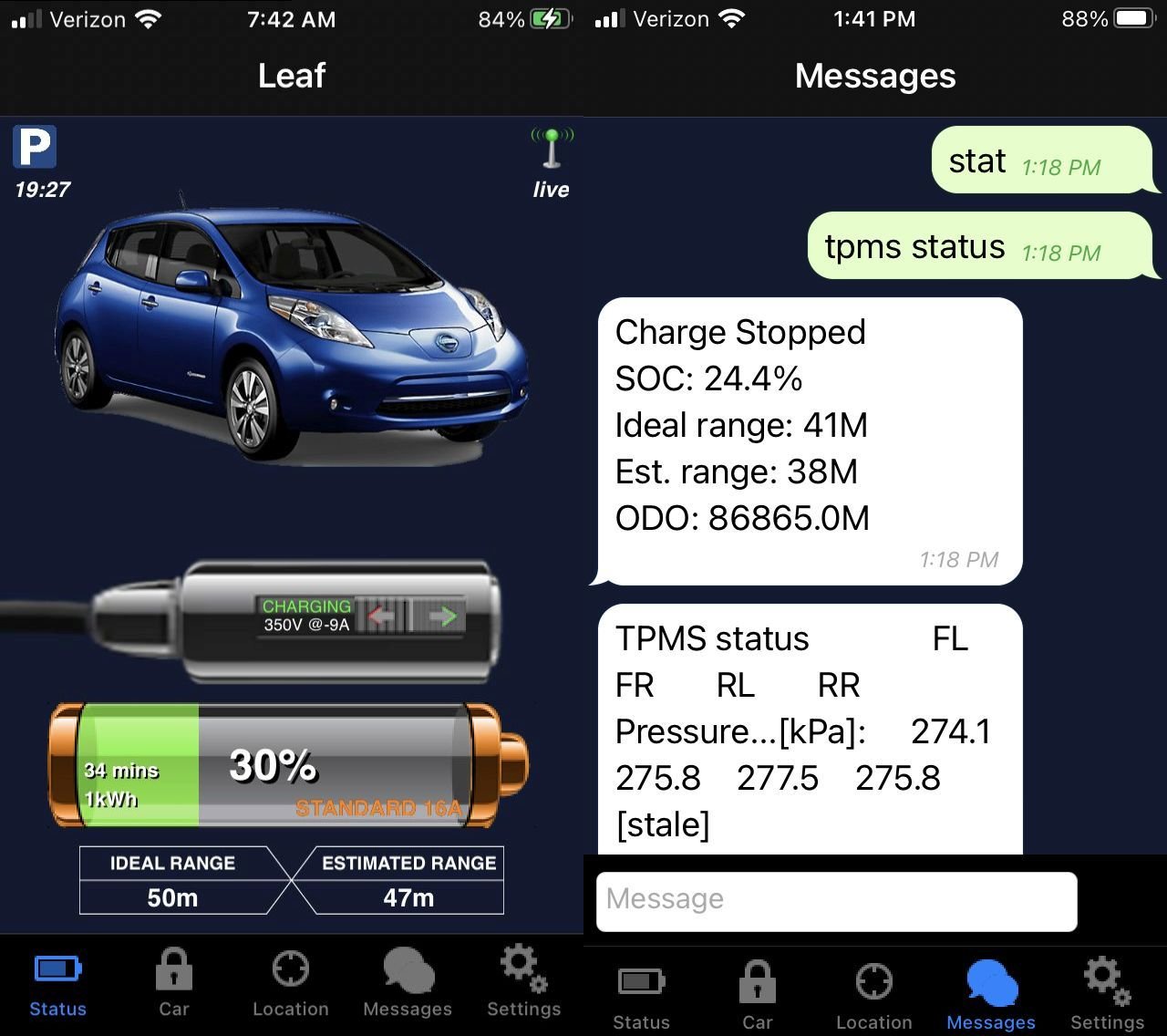Add OVMS to your Nissan LEAF
Replacing NissanConnect EV with Open Vehicles Monitoring System
By Stanton Zeff, Member, North Texas EVA
EV monitoring system
Electric vehicles (EV) brought several paradigm shifts to the automotive industry and this has included telematics support. Simply put, telematics technology allows secure two-way communication between owners and their vehicles (via a data center) that leverages advances in wireless communication, smartphone applications, and the Internet of Things (loT).
CarWings, Nissan's original version of telematics that was later renamed NissanConnectEV, was made available at no cost to every LEAF owner. As the driver of a first-generation (Gen1) 2011 LEAF, I quickly fell in love with the ability to monitor (and even control) functions such as State of Charge (SoC), charge start/stop, and climate control.
All of this was made possible by a cellular modem embedded in the car's Telecommunications Control Unit (TCU), but because Nissan has opted not to offer a 4G upgrade path for Gen1 LEAFs, this capability will come to an end with the shutdown of 3G cellular service in the US. That is why the Open Vehicle Monitoring System (OVMS) and its inclusion of a 4G modem attracted my attention.
OVMS kit
OVMS components
The following is a short list of items you will need in order to add OVMS functionality to your car:
Base module (includes WiFi access)
Modem module (optional, but necessary for "anytime, anywhere" communications)
Vehicle-specific ODB-II cable
Cellular and GPS (optional, but necessary to use location-based functionality) antennas
SIM card
Access/registration to an OVMS server
OVMS app (Android and iOS)
An extension kit is also available for more specialized functions.
The hardware
The OVMS module is housed in a plastic enclosure; inside is a motherboard, and (if installed) a modem daughterboard. One end of the module includes a DB9 connector used to connect to the vehicle (via a customized ODB-II adapter), as well as SMA connectors for both cellular and GPS (optional) antennas. The other end of the module features a DA26 expansion connector, the USB diagnostic connector (which can also be used to power the module during the installation/configuration process), and a Micro SD card slot.
The base motherboard has built-in WiFi support that allows for configuration both as an access point (during installation) or a client (if/when you’d like to avoid a cellular connection). However, there is a catch: You are limited to configuring the module for one client at a time, and that requires "logging in" (as an access point) for network selection. Therefore, I highly recommend including the modem option, as that provides the only guarantee of "anytime, anywhere" communication without lugging around a portable computer to retrieve mobile data (you cannot connect to the OVMS module access point via a smartphone browser). In fact, the bulk of OVMS kits sold include the first four bullet items listed in the OVMS components section above; authorized distributors can be found on the Open Vehicles website.
OVMS module
Wireless Access (SIM card)
OVMS has partnered with Hologram to guarantee device compatibility (as well as offering a promo code to get started with a "Pilot" SIM). I have successfully migrated an SIM card to a full-service "Professional" account with a monthly data plan. One of the most frequent questions I hear is: “What is the data usage per month for your OVMS solution?” The short answer: approximately 1-2 Megabytes/day. The long answer: Many variables affect data usage in the OVMS solution (device settings/server settings/app settings), but my experience is typical in a 4G environment.
Installation and setup
The Open Vehicles website includes a step-by-step installation procedure. I recommend a thorough review of the available documentation before configuring your OVMS module.
Tip: Make sure to complete the configuration of the "auto-start" menu, as it allows you to modify power consumption parameters for both WiFi and the modem. Remember that the 12v starter battery powers the OVMS module when the car is off, so the ability to power-down certain parts of the device after long periods of inactivity may prevent a "dead" 12v battery.
In fact, you can set up a server account before you actually receive your hardware. Between keeping track of your module/car login information and downloading/flashing the correct firmware, there are plenty of opportunities to make mistakes.
Tip: Make sure you are on some version of release 3.3 if you intend to use the 4G modem.
I recommend performing all firmware operations while not connected to the vehicle (e.g. via WiFi near your host computer), as it requires downloading several hundred Megabytes of data and careful configuration of multiple settings via a web browser. Once the module is up and running, it is time to install it in your vehicle using the custom OBD-II cable and wireless antenna(s). After completing this task, all that's left to do is download the mobile app (either the Android or iOS version), select your vehicle type, configure the server settings, and "connect" with your car.
EVs and telematics are a match made in heaven for IoT applications. Early OVMS support began with the Tesla Roadster and has since grown to almost two dozen vehicles. Expansion of vehicle support is dependent on both the developer community and the car manufacturer.